


Hotpoint washing machines are a popular choice for many households, thanks to their reliability and efficiency. However, like any appliance, they can sometimes encounter issues that require attention. One common problem that Hotpoint washing machine owners may encounter is the F05 error code.
The F05 error code on a Hotpoint washing machine indicates a problem with the machine’s pump. This can be due to a blockage in the pump or a malfunctioning pump itself. When this error code appears, it is important to address the issue promptly to avoid further damage to the machine and to ensure it continues to operate efficiently.
To diagnose the cause of the F05 error code, it is recommended to check the drain filter and pump for any obstructions. The drain filter is usually located at the front of the machine, behind a small panel. It can be removed and cleaned to remove any debris that may be causing the blockage. If the drain filter appears clear, it may be necessary to check the pump itself for any obstructions or damage.
What is the F05 Error Code?
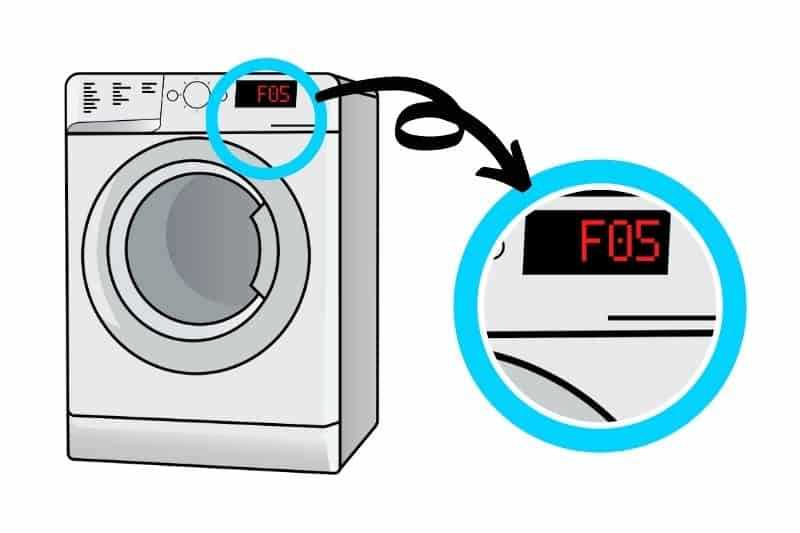
The F05 error code on your Hotpoint washing machine is an indication that there is a problem with the machine’s pump. The pump is responsible for draining water from the drum during the wash cycle, and if it is not functioning properly, it can cause the machine to display the F05 error code.
This error code can be caused by a number of different issues, including a blockage in the pump or a problem with the pump motor itself. It may also be caused by a fault in the wiring or control board of the machine.
If you see the F05 error code on your Hotpoint washing machine, it is important to address the issue as soon as possible to avoid further damage to the machine. Continuing to use the machine with a faulty pump can lead to water not draining properly, which can cause leaks and other issues.
Before attempting any repairs or troubleshooting, it is important to unplug the machine and turn off the water supply to ensure your safety.
Common Causes of the F05 Error Code

- A blockage in the pump or pump filter
- A faulty pump motor
- Wiring or control board issues
Steps to Resolve the F05 Error Code

- Check for any blockages in the pump or pump filter. Remove any debris or foreign objects that may be causing a blockage.
- If the pump and filter are clear, check the pump motor for any signs of damage or malfunction. If necessary, replace the pump motor.
- If the pump motor is functioning properly, inspect the wiring and control board for any loose connections or visible damage. If necessary, repair or replace the wiring or control board.
- Once you have addressed any potential issues, plug the machine back in and turn on the water supply. Run a test cycle to see if the F05 error code has been resolved.
- If the error code persists, it may be necessary to contact a professional technician for further assistance or to schedule a repair.
By following these steps, you can potentially resolve the F05 error code on your Hotpoint washing machine and restore its functionality.
Common Causes of the F05 Error Code
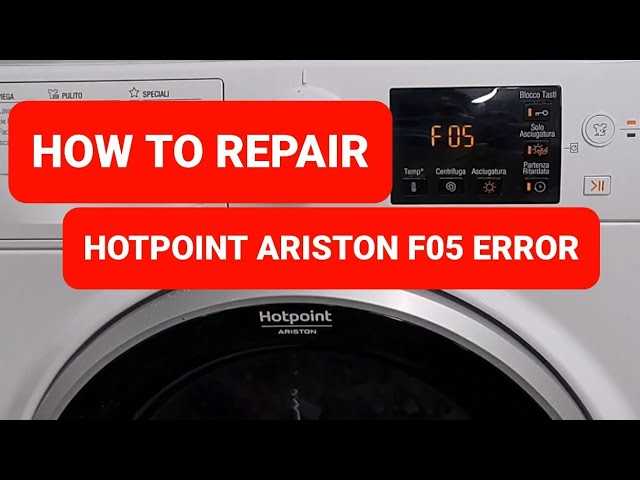
When your Hotpoint washing machine displays the F05 error code, it indicates a problem with the drain or pump system. Here are some common causes of this error:
- Clogged Drain Filter: A clogged drain filter can prevent the water from draining properly, causing the F05 error code. It is essential to regularly clean the drain filter to ensure smooth water flow.
- Kinked or Blocked Drain Hose: If the drain hose is kinked or blocked by debris, it can prevent proper water drainage. Inspect the drain hose for any obstructions or twists and ensure it is properly connected.
- Faulty Drain Pump: A malfunctioning drain pump can also trigger the F05 error code. If the pump fails to expel water effectively, it may need to be replaced with a new one.
- Issues with the Pressure Switch: The pressure switch is responsible for detecting the water level in the drum. If the switch malfunctions, it may not signal the machine to stop filling with water, leading to the F05 error code. Check for any faulty connections or defects in the pressure switch.
- Blockages in the Outlet Pipe: Blockages in the outlet pipe can prevent proper water drainage, resulting in the F05 error. Inspect the outlet pipe for any obstructions and clear them if necessary.
If you encounter the F05 error code on your Hotpoint washing machine, it is advisable to troubleshoot and fix the issue promptly to ensure proper washing machine functionality.
How to Fix the F05 Error Code
If you’re encountering the F05 error code on your Hotpoint washing machine, don’t worry. There are several steps you can take to fix this issue and get your machine back up and running smoothly. Follow the instructions below to troubleshoot and resolve the F05 error code.
1. Check for any blockages

- Turn off the washing machine and unplug it from the power source.
- Locate the drain filter, which is usually located near the bottom of the machine, behind a small door or panel.
- Open the drain filter door or panel and carefully remove any visible debris or blockages.
- Use a flashlight to thoroughly inspect the filter and drain pump area for any additional blockages.
- If you find any blockages, remove them using a soft brush or cloth.
2. Check the drain hose

- Ensure that the drain hose is not kinked or twisted, as this can impede proper drainage.
- If the hose is damaged or clogged, replace it with a new one.
- Make sure the drain hose is properly inserted into the drainage pipe or sink, and that it is not submerged more than 15 cm (6 inches) into the pipe or sink.
3. Check the drain pump

- If the drain pump is making unusual noises or not functioning properly, it may need to be cleaned or replaced.
- Remove the drain pump from the machine and inspect it for any debris or damage.
- If necessary, clean the drain pump using a soft brush and water, or replace it with a new one.
4. Reset the machine

- After completing the steps above, plug the washing machine back in and turn it on.
- Press the “Cancel” or “Reset” button to clear the F05 error code.
- Select a new cycle and start the machine to see if the F05 error code is resolved.
If you have followed all the steps above and the F05 error code persists, it is recommended to contact a professional technician or the manufacturer for further assistance. They will be able to diagnose and repair any underlying issues with your Hotpoint washing machine.
Preventive Measures to Avoid the F05 Error Code

If you want to prevent the F05 error code from occurring in your Hotpoint washing machine, there are a few measures you can take. Follow these preventive steps to ensure the smooth operation of your appliance:
- Regularly clean the filter: The F05 error code is often triggered by a clogged or dirty filter. To avoid this issue, make it a habit to clean your machine’s filter regularly. Refer to the user manual for instructions on how to locate and clean the filter in your specific model.
- Avoid overloading the machine: Overloading the washing machine can put excessive strain on the motor, leading to potential errors like F05. Follow the manufacturer’s guidelines for maximum load capacity and avoid exceeding it.
- Use the correct amount of detergent: Using too much detergent can result in excessive foam, which can cause drainage issues. Similarly, using too little detergent may lead to poor cleaning results. Follow the detergent manufacturer’s recommendations and use the appropriate amount for your specific load size.
- Check and maintain the drainage system: Ensure that the drainage hose is not blocked or kinked, as this can cause drainage problems and trigger the F05 error code. Regularly inspect the hose and remove any blockages or obstructions. Additionally, ensure that the drainage outlet is clear and free of debris.
- Perform regular maintenance: Regularly inspect your washing machine for any signs of wear or damage. If you notice any issues, such as leaks, unusual noises, or malfunctions, address them promptly to prevent further damage and potential error codes.
- Avoid using unsuitable washing programs: Some washing programs may put excessive strain on the machine or may not be suitable for certain types of fabrics. Always choose the appropriate program for your laundry to prevent errors like F05.
By following these preventive measures, you can minimize the chances of encountering the F05 error code on your Hotpoint washing machine and ensure its optimal performance and longevity.
When to Seek Professional Help

If you have followed all the troubleshooting steps mentioned above and are still experiencing the F05 error code on your Hotpoint washing machine, it may be time to seek professional help. Here are a few instances when contacting a professional technician would be necessary:
- If you are unable to identify the cause of the error or understand the troubleshooting steps mentioned above.
- If you do not have the necessary tools or technical expertise required to fix the issue.
- If you have attempted to fix the error but the problem persists.
- If you are uncomfortable working with electrical or mechanical components.
- If your washing machine is still under warranty, contacting a professional technician would be recommended to avoid voiding the warranty.
By seeking professional help, you can ensure that your Hotpoint washing machine is accurately diagnosed and repaired by a trained technician. They will have the necessary knowledge and experience to handle complex issues and carry out any required repairs or replacements.
Remember to provide the technician with as much information as possible about the error code and any troubleshooting steps you have already taken. This will help them in efficiently diagnosing and resolving the issue.
FAQ
Why am I getting the F05 error code on my Hotpoint washing machine?
The F05 error code on a Hotpoint washing machine usually indicates a problem with the pressure system, particularly with the water pressure switch or the water inlet valve. It can also be caused by a blockage in the drain pump or filter.
How can I fix the F05 error code on my Hotpoint washing machine?
To fix the F05 error code, you can try a few troubleshooting steps. First, check if there is any blockage in the drain pump or filter and remove it if necessary. If that doesn’t solve the issue, you may need to clean or replace the water inlet valve or the water pressure switch. If you’re not comfortable doing it yourself, it’s best to call a professional technician.
Will the F05 error code damage my Hotpoint washing machine?
The F05 error code itself won’t cause any damage to your Hotpoint washing machine, but it indicates an underlying problem that needs to be addressed. Ignoring the error code and continuing to use the machine may lead to further issues or potential damage to the components involved in the pressure system.
Can I reset the F05 error code on my Hotpoint washing machine?
Resetting the F05 error code on a Hotpoint washing machine is not recommended as it won’t solve the underlying problem. The error code is designed to alert you to an issue with the pressure system, and it’s best to diagnose and fix the problem rather than resetting the code without addressing the root cause.
How much will it cost to repair the F05 error code on my Hotpoint washing machine?
The cost of repairing the F05 error code on a Hotpoint washing machine can vary depending on the specific problem and the labor rates in your area. It could be a relatively simple and inexpensive fix, such as removing a blockage, or it may require replacing a faulty component, which could be more costly. It’s best to contact a professional technician to assess the issue and provide an accurate estimate for the repair.
What does the F05 error code mean?
The F05 error code on your Hotpoint washing machine indicates a problem with the pressure switch or the heating element. It means that there could be issues with the water temperature or the water level in the machine.











