




Keeping your vacuum cleaner clean and well-maintained is essential for ensuring its efficiency and longevity. Regular maintenance not only improves the performance of your vacuum but also helps to remove dirt and allergens effectively. Here are some useful tips to help you clean and maintain your vacuum cleaner.
Firstly, empty the dust canister or replace the bag regularly. A full canister or bag reduces the suction power of the vacuum and makes it less effective in picking up dirt. Emptying the canister or replacing the bag will also prevent any unpleasant odors from accumulating.
Secondly, clean or replace the filters regularly. Filters play a crucial role in trapping dust and allergens, but they can become clogged over time. Depending on the type of vacuum, the filters may need to be washed or replaced. Refer to the manufacturer’s instructions for guidance on maintaining the filters and ensure that they are completely dry before reassembling.
Additionally, check the brush roll or beater bar for any tangled hair or debris. Hair and threads can easily get tangled around the brush roll, reducing its effectiveness. Use scissors or a brush to remove any debris and keep the brush roll clean. This will also help to prevent any damage to the bristles and ensure better performance.
Lastly, inspect the vacuum cleaner’s hoses, attachments, and cords for any damages or blockages. Check for cracks, leaks, or any other signs of wear and tear. Clean any blockages that may be hindering the airflow and replace or repair any damaged parts as necessary. Regularly maintaining the hoses and attachments will ensure that your vacuum cleaner continues to work efficiently and provide optimal cleaning results.
By following these simple maintenance tips, you can prolong the lifespan of your vacuum cleaner and keep it performing at its best. Remember to always refer to the manufacturer’s instructions for specific cleaning and maintenance guidelines for your particular model. A well-maintained vacuum cleaner will not only save you time and money but also help to create a cleaner and healthier living environment.
Tips for Cleaning and Maintaining Your Vacuum Cleaner
Regularly empty and clean the dustbin or bag
One of the most important maintenance tasks for your vacuum cleaner is emptying and cleaning the dustbin or bag regularly. This will prevent the accumulation of dust and debris, and also ensure that the vacuum cleaner operates at its optimal performance. Depending on the model, you may need to remove the dustbin and empty it into a trash bag, or replace the bag entirely.
Clean or replace the filters
Filters play a crucial role in trapping dust and allergens, so it’s essential to clean or replace them regularly. Consult your vacuum cleaner’s manual to determine the location and type of filters used. Depending on the model, you may be able to wash the filters with water or require replacement. Clean filters ensure better air flow and improve the efficiency of your vacuum cleaner.
Inspect and clean the brush roll
The brush roll is responsible for picking up dirt and debris from your floors. Over time, it can become clogged with hair, string, and other materials. Regularly inspect the brush roll and remove any tangled debris. Use scissors or a cleaning tool to cut or pull out any tangled hair or threads. Cleaning the brush roll will ensure it continues to pick up dirt effectively and prevent it from getting damaged.
Check the hoses and attachments
Inspect the hoses and attachments of your vacuum cleaner to ensure there are no blockages or clogs. Use a long, flexible brush or a wire hanger to remove any debris that may be obstructing the airflow. Some vacuum cleaners come with specific attachments for cleaning crevices and upholstery. Use these attachments to keep those hard-to-reach areas clean.
Replace worn-out or damaged parts
If you notice any parts of your vacuum cleaner, such as the belts, hoses, or brushes, are worn-out or damaged, it’s important to replace them. Continuing to use a vacuum cleaner with damaged parts can lead to decreased performance and potential damage to the vacuum cleaner itself. Consult your vacuum cleaner’s manual or contact the manufacturer for information on how to properly replace these parts.
Store your vacuum cleaner properly
Proper storage of your vacuum cleaner can help prolong its lifespan. Make sure to disconnect the power cord, neatly wrap it, and store it in a dry and safe location. If your vacuum cleaner has detachable parts, such as attachments or accessories, store them in a designated compartment or bag so they are easily accessible when needed. Avoid storing your vacuum cleaner in damp or humid areas, as moisture can cause damage.
Schedule regular maintenance checks
Consider scheduling regular maintenance checks for your vacuum cleaner with a professional technician. They can inspect and service your vacuum cleaner to ensure it’s in optimal working condition. Regular maintenance can help identify and address any potential issues before they become major problems and can extend the lifespan of your vacuum cleaner.
Following these tips for cleaning and maintaining your vacuum cleaner will help keep it running smoothly and ensure it remains effective in picking up dirt and debris from your home.
Regular Cleaning for Optimal Performance
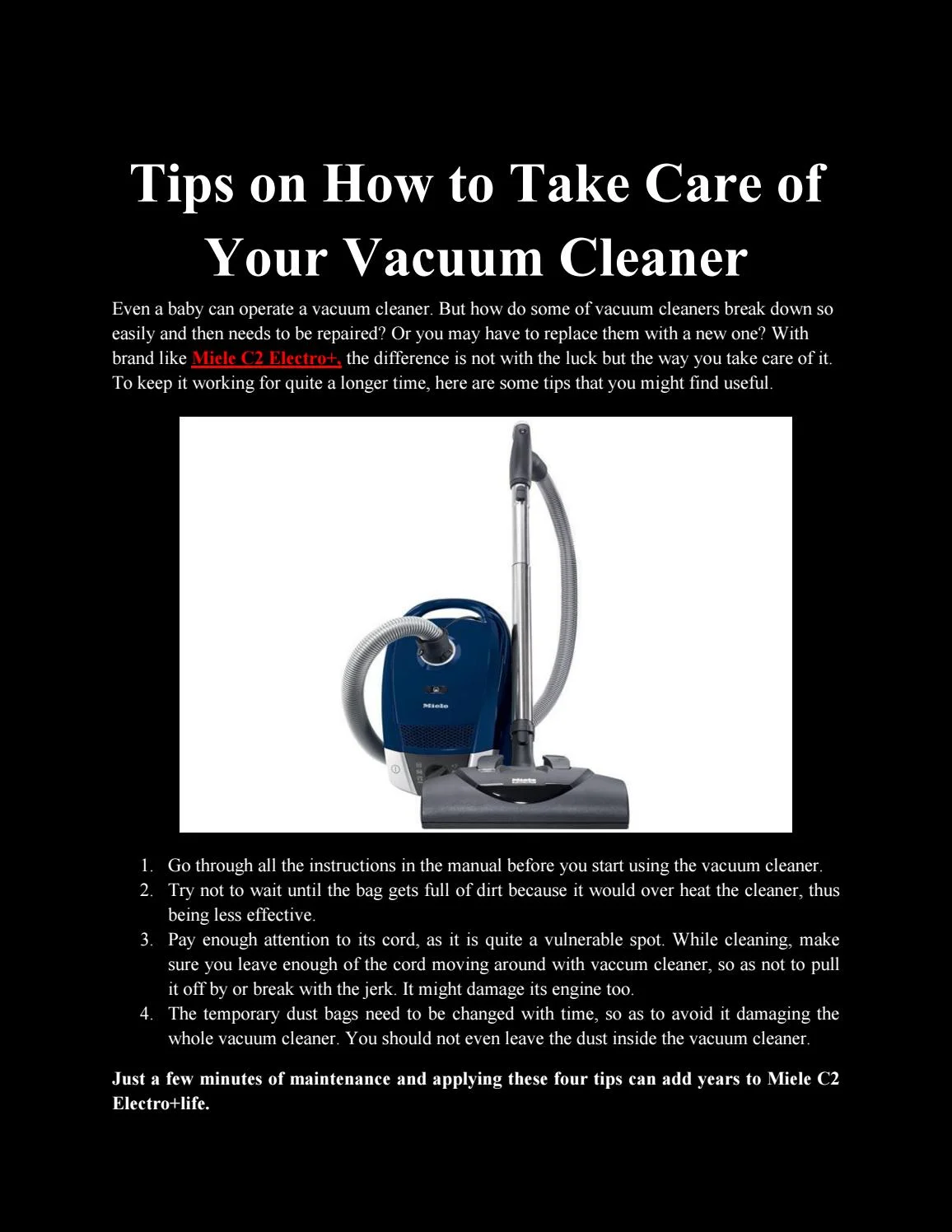
Keeping your vacuum cleaner clean and well-maintained is essential for optimal performance and longevity. Regular cleaning of various parts of your vacuum will help ensure that it continues to pick up dirt and debris effectively, and also prevent any blockages or damage.
1. Empty the Canister or Replace the Bag
If your vacuum cleaner has a bagless canister, it is important to empty it regularly when it becomes full. This will prevent it from becoming too full and affecting the suction power of the vacuum. For vacuum cleaners with bags, make sure to replace the bag when it is full to avoid similar issues.
2. Clean or Replace the Filters
Filters are an important part of any vacuum cleaner as they trap dust and allergens, preventing them from being released back into the air. Over time, filters can become clogged with dirt and debris, compromising their effectiveness. Clean or replace the filters according to the manufacturer’s instructions to maintain optimal performance.
3. Check and Clear the Brush Roll
The brush roll on the bottom of your vacuum cleaner picks up dirt and debris from carpets and floors. Over time, it can become tangled with hair, threads, and other fibers, which can affect its ability to rotate properly. Regularly check and clear the brush roll to ensure it continues to function effectively.
4. Inspect and Clean the Hoses and Attachments
Hoses and attachments often accumulate dirt and debris, which can cause clogs and reduce suction power. Inspect and clean them regularly to prevent any blockages and ensure optimal performance.
5. Check for Blockages
If you notice a decrease in suction power or strange noises coming from your vacuum cleaner, there may be a blockage somewhere in the system. Check the hoses, wands, and other parts for blockages and remove them if necessary.
6. Clean the Exterior
Regularly wipe down the exterior of your vacuum cleaner to remove any dirt and dust that may have accumulated. This will help keep your vacuum looking clean and also prevent any build-up from affecting its performance.
7. Schedule Professional Maintenance
Even with regular cleaning, it is important to schedule professional maintenance for your vacuum cleaner to ensure all parts are functioning properly. A professional technician can check for any hidden issues, clean hard-to-reach areas, and perform any necessary repairs or replacements.
By following these regular cleaning and maintenance tips, you can ensure that your vacuum cleaner continues to perform optimally and lasts for many years.
Removing Dust and Debris from the Filters
Dust and debris can easily accumulate on the filters of your vacuum cleaner over time, reducing its efficiency and suction power. Here are some steps to effectively remove dust and debris from the filters:
1. Check the manufacturer’s instructions:
Before removing the filters, check the manufacturer’s instructions for your specific vacuum cleaner model. This will ensure that you follow the correct procedures without damaging the filters or the vacuum cleaner itself.
2. Turn off and unplug the vacuum cleaner:

Before cleaning the filters, always remember to turn off and unplug the vacuum cleaner from the power source. This is important for your safety.
3. Remove the filters:
Most vacuum cleaners have removable filters that can be easily accessed. Refer to the manufacturer’s instructions to locate and remove the filters properly. Depending on the model, your vacuum cleaner may have one or more filters, such as a pre-motor filter, post-motor filter, or HEPA filter.
4. Shake or brush off loose dust and debris:
Take the filters outside or to a well-ventilated area, and gently shake or use a soft brush to remove any loose dust and debris. Be careful not to damage the filters during this process.
5. Wash the filters:
Some filters, such as washable pre-motor filters or post-motor filters, can be washed under running water or in a sink filled with warm, soapy water. Gently wash the filters with your hands and rinse thoroughly to remove any dirt and soap residue. Allow the filters to air dry completely before reinserting them into the vacuum cleaner.
6. Replace or clean disposable filters:

If your vacuum cleaner has disposable filters, check if they need to be replaced or cleaned. Disposable filters cannot be washed and should be replaced according to the manufacturer’s instructions. If the filters are washable, follow the same steps mentioned above for washing the filters.
7. Reinstall the filters:

Once the filters are dry or if you have replaced the disposable filters, reinstall them back into the vacuum cleaner. Make sure they are properly aligned and securely attached to prevent any air leaks or loss of suction.
8. Clean the filter housing:
While the filters are removed, it is a good time to use a clean, dry cloth or a soft brush to remove any dust or debris from the filter housing. This will help maintain the cleanliness and performance of your vacuum cleaner.
Regularly cleaning and maintaining the filters of your vacuum cleaner will ensure optimal performance and prolong its lifespan. Check the manufacturer’s instructions for the recommended frequency of cleaning or replacing the filters to keep your vacuum cleaner in top condition.
Clearing the Vacuum Brush and Nozzle
Cleaning the brush and nozzle of your vacuum cleaner is essential for maintaining its performance and prolonging its lifespan. Over time, hair, strings, and other debris can get tangled around the brush and nozzle, reducing suction power and preventing the vacuum cleaner from picking up dirt effectively. Follow these tips to clear the vacuum brush and nozzle:
1. Turn off and unplug the vacuum cleaner
Before attempting to clear the brush and nozzle, make sure the vacuum cleaner is turned off and unplugged from the power source. This will prevent any accidental injury while working on the cleaning process.
2. Remove the brush and nozzle
Check the user manual of your vacuum cleaner to learn how to properly remove the brush and nozzle. Usually, there will be a release button or latch that allows you to detach these components from the vacuum cleaner body.
3. Remove tangled debris

Inspect the brush and nozzle for any tangled debris. Use your fingers or a pair of scissors to carefully remove any hair, strings, or other objects wrapped around the brush bristles or nozzle entrance. Be cautious not to damage the bristles or any other parts of the brush or nozzle.
4. Clean the brush bristles
After removing the tangled debris, use a brush or comb to clean the bristles of the vacuum brush. This will help remove any remaining dirt or dust. You can also rinse the brush under running water, but make sure it is completely dry before reattaching it to the vacuum cleaner.
5. Clean the nozzle
Wipe the nozzle with a damp cloth or sponge to remove any dirt or dust that may have accumulated on its surface. Make sure the nozzle is dry before reattaching it to the vacuum cleaner.
6. Reassemble the brush and nozzle
After cleaning, securely reattach the brush and nozzle to the vacuum cleaner according to the manufacturer’s instructions. Ensure they are properly aligned and locked into place before using the vacuum cleaner again.
Regularly clearing the vacuum brush and nozzle will help maintain the suction power of your vacuum cleaner and ensure effective cleaning results. Aim to clean these components at least once a month, or more frequently if you have pets or regularly vacuum areas with high debris accumulation.
Emptying and Disinfecting the Dust Bin
Regularly emptying and disinfecting the dust bin of your vacuum cleaner is important to maintain its performance and keep it hygienic. Here are some tips to help you properly empty and disinfect the dust bin:
1. Emptying the Dust Bin

- Locate the release button or latch to open the dust bin compartment of your vacuum cleaner.
- Hold the dust bin over a trash can or bag and carefully remove it from the vacuum cleaner.
- Open the lid or bottom of the dust bin to release the collected debris.
- Tap the sides of the dust bin to ensure all the dirt and debris is removed.
- Dispose of the collected debris in the trash can or bag.
2. Cleaning the Dust Bin
- Check the manufacturer’s instructions for any specific cleaning recommendations for your vacuum cleaner’s dust bin.
- Use a mild detergent and warm water to clean the dust bin.
- Scrub the inside of the dust bin with a brush or sponge to remove any trapped dirt or stains.
- Rinse the dust bin thoroughly with clean water to remove any soap residue.
- Allow the dust bin to air dry completely before reassembling it.
3. Disinfecting the Dust Bin
- After cleaning the dust bin, you can also disinfect it to kill any remaining bacteria or germs.
- Prepare a solution of equal parts water and household disinfectant.
- Use a clean cloth or sponge to apply the disinfectant solution to the inside of the dust bin.
- Let the disinfectant sit in the dust bin for the recommended amount of time specified on the product label.
- Rinse the dust bin thoroughly with clean water to remove any disinfectant residue.
- Allow the dust bin to air dry completely before reassembling it.
By regularly emptying and disinfecting the dust bin of your vacuum cleaner, you can ensure its performance and maintain a clean and healthy living environment.
Storage and Maintenance of Your Vacuum Cleaner
Store in a Clean and Dry Area
Properly storing your vacuum cleaner is essential to maintain its performance and prolong its lifespan. When not in use, store your vacuum in a clean and dry area. Avoid storing it in areas that are exposed to extreme temperatures or high humidity, as this can damage the motor and other components.
Empty the Dustbin or Bag Regularly
It is important to empty the dustbin or replace the vacuum bag regularly to ensure maximum suction power and prevent clogging. Check the manufacturer’s instructions for the recommended frequency of emptying the dustbin or replacing the bag. Dispose of the collected dust and debris in a sanitary manner.
Clean the Filters
The filters in your vacuum cleaner play a crucial role in trapping dust and allergens. Over time, these filters can become clogged and affect the performance of your vacuum. Clean the filters regularly according to the manufacturer’s instructions. Some filters may be washable, while others may need to be replaced. Clean or replace the filters as needed to maintain optimum performance.
Check and Replace Brushes and Attachments
Inspect the brushes and attachments of your vacuum cleaner regularly for any signs of wear or damage. Bent or worn brushes can reduce the effectiveness of your vacuum cleaner. Replace these parts as needed to maintain proper cleaning performance. Additionally, clean any hair, strings, or debris that may be wrapped around the brushes or attachments.
Inspect the Power Cord

Regularly check the power cord of your vacuum cleaner for any exposed wires or damage. A damaged power cord can be hazardous and should be replaced immediately. Take special care when winding and unwinding the power cord to avoid any strain or kinks that can affect its performance and longevity.
Service and Maintenance
Depending on the type and brand of your vacuum cleaner, it may require periodic servicing and maintenance. Refer to the manufacturer’s instructions for any specific maintenance tasks or recommended service intervals. Regular servicing can help prevent potential issues and keep your vacuum cleaner running smoothly for years to come.
Properly Store Attachments and Accessories
When not in use, store the attachments and accessories of your vacuum cleaner in a designated area. Keeping them organized and protected will prevent loss and damage. Store them in a bag or compartment specifically designed for vacuum cleaner accessories to ensure they remain in good condition.
Use a Surge Protector
To protect your vacuum cleaner from power surges, consider using a surge protector. Power surges can damage the motor and electrical components of your vacuum cleaner. Using a surge protector can help extend the lifespan of your vacuum and prevent costly repairs.
Read the Manufacturer’s Instructions
Always refer to the manufacturer’s instructions for specific storage and maintenance guidelines for your vacuum cleaner model. Following their recommendations will ensure that you are properly caring for your vacuum cleaner and maximizing its performance and lifespan.
Conclusion

Proper storage and regular maintenance are key to keeping your vacuum cleaner in optimal condition. By following these tips, you can ensure that your vacuum cleaner continues to provide efficient cleaning for years to come.
FAQ
What are some tips for cleaning a vacuum cleaner?
When cleaning a vacuum cleaner, it’s important to start by unplugging the machine. Then, remove the dust container or bag and empty it. Use a damp cloth to wipe down the exterior of the vacuum cleaner and remove any dirt or dust. You can also use a small brush or toothbrush to clean the filters and remove any debris. Finally, check the vacuum cleaner’s brushes and remove any hair or thread that may be tangled. Regularly cleaning your vacuum cleaner will help maintain its performance and extend its lifespan.
How often should I clean my vacuum cleaner?
It is recommended to clean your vacuum cleaner at least once a month, or more frequently if you use it regularly or have pets that shed a lot of fur. This will help ensure that your vacuum cleaner is working efficiently and effectively. Additionally, it is important to clean the filters and brushes regularly to prevent clogs and maintain suction power.
Can I wash the filters of my vacuum cleaner?
Yes, you can wash the filters of your vacuum cleaner, but it is important to check the manufacturer’s instructions before doing so. Some filters may be washable, while others may need to be replaced. If the filters are washable, rinse them under clean water until the water runs clear, and then allow them to air dry completely before reinstalling them in the vacuum cleaner. This will help maintain proper airflow and suction power.
What should I do if my vacuum cleaner is not picking up dirt?
If your vacuum cleaner is not picking up dirt, there are a few things you can try. First, check that the dust container or bag is not full and empty it if necessary. Next, ensure that the filters are clean and not clogged with dirt or debris. Also, check the brushes for any hair or thread that may be tangled and remove it. If these steps do not solve the issue, it is possible that the vacuum cleaner’s suction power is reduced, and you may need to take it to a professional for maintenance or repair.













